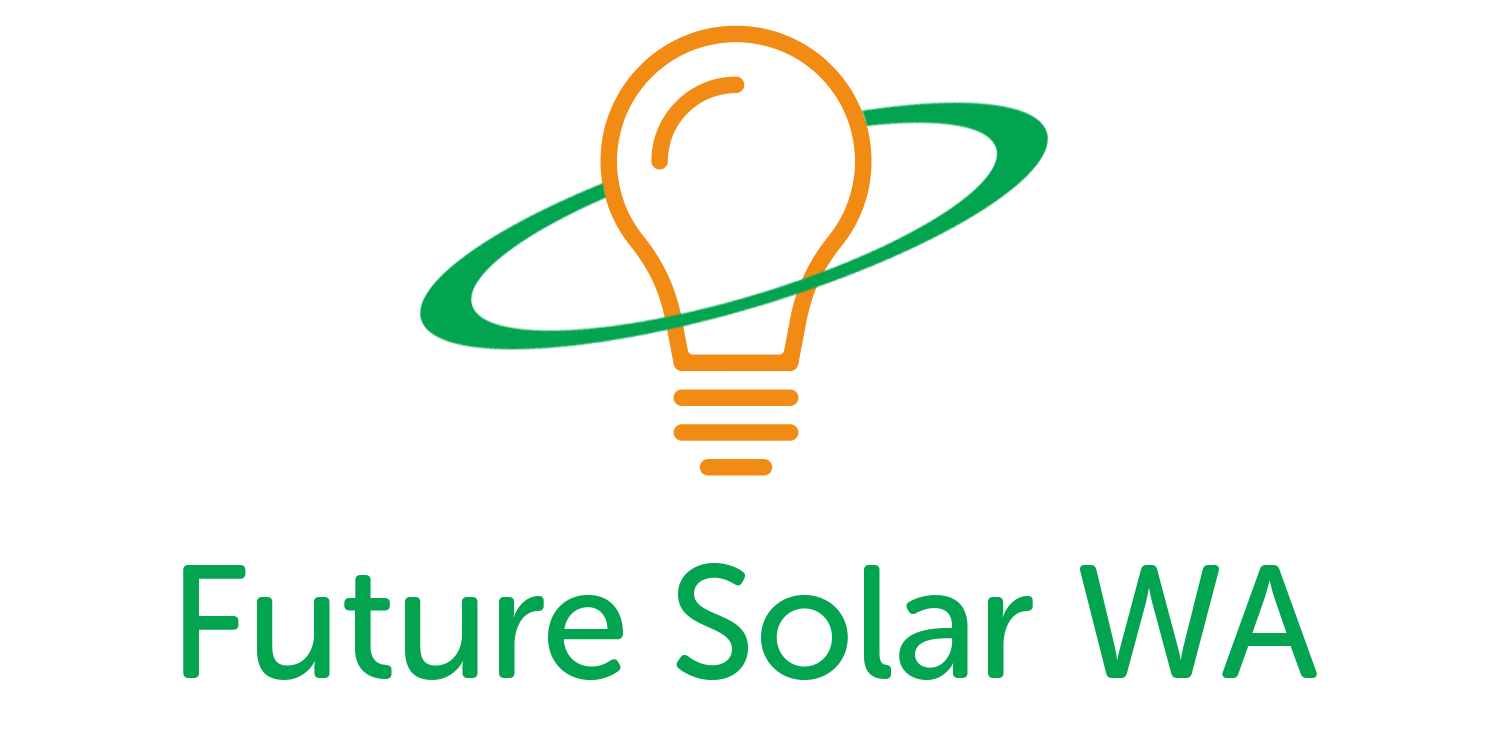Solar inverters, including the Huawei SUN2000 series, often have built-in diagnostic systems that display error codes to help identify and troubleshoot issues. These error codes can indicate various problems that might be occurring with the inverter or the solar power system.
If you are encountering an error code on your Huawei SUN2000 inverter, it is best to refer to the user manual or contact Future Solar WA technical support directly.
Huawei SUN2000 Alarm severities are defined as follows:- Major: The inverter is faulty. As a result, the output power decreases or the grid-tied power generation is stopped.
- Minor: Some components are faulty without affecting the grid-tied power generation.
- Warning: The inverter works properly. The output power decreases or some authorization functions fail due to external factors.
Alarm ID | Alarm Name | Alarm Severity | Possible Cause | Troubleshooting Suggestion |
|---|---|---|---|---|
2001 | High String Input Voltage | Major | The configuration of the PV array is incorrect. The PV string has an excessive number of PV modules connected in series, resulting in the open-circuit voltage surpassing the maximum operating voltage of the inverter. | By reducing the number of PV modules connected in series to the PV string, we can ensure that the PV string's open-circuit voltage is equal to or below the maximum operating voltage of the inverter. Once the PV array is appropriately configured, the alarm on the inverter will no longer be triggered. |
2002 | DC Arc Fault | Major | There are issues with the power cable of the PV string, either in the form of arcing or poor contact. | It is crucial to verify that the power cable of the PV string does not exhibit any arcing and is in a secure and reliable contact. |
2011 | String Reverse Connection | Major | The PV string polarity is reversed. | Please ensure that the PV string is not connected in reverse to the SUN2000 inverter. If it is indeed reversed, wait until the PV string current drops below 0.5 A, switch the DC SWITCH to OFF, and proceed to adjust the polarity of the PV string accordingly. |
2012 | String Current Backfeed | Warning | The current configuration of the PV string is inadequate due to an insufficient number of PV modules connected in series. Consequently, the end voltage of this string is lower compared to the other strings. | Please verify if the number of PV modules linked in series to this PV string is fewer than the number of PV modules connected in series to the other PV strings linked in parallel with this particular PV string. If this condition is true, kindly wait until the PV string current drops below 0.5 A, then proceed to turn OFF the DC SWITCH. Afterwards, make necessary adjustments to the number of PV modules within the PV string. Additionally, assess whether the PV string is experiencing shading issues and confirm if the open-circuit voltage of the PV string remains within normal parameters. |
2021 | AFCI Self-Check Failure | Major | Cause ID = 1, 2 | To resolve the issue, it is recommended to deactivate both the AC output switch and DC input switch, and then reactivate them after a 5-minute interval. If the problem persists, we advise reaching out to your authorized dealer or seeking assistance from Huawei's dedicated technical support team. |
2031 | Phase Wire Short-Circuited to PE | Major | Cause ID = 1 | Please examine the impedance of the output phase wire to the protective earth (PE) connection. Identify the location with a comparatively lower impedance and take appropriate measures to rectify the fault at that specific position. |
2032 | Grid Loss | Major | Cause ID = 1 | Ensure that the AC voltage is within the normal range by performing a voltage check. Additionally, verify that the AC power cable is securely connected and that the AC switch is in the ON position. |
2033 | Grid Undervoltage | Major | Cause ID = 1 | In the event of an accidental alarm, it is possible that the power grid is temporarily experiencing abnormalities. However, rest assured that the inverter is designed to automatically recover once it detects that the power grid has returned to a normal state. To resolve frequent alarms, first verify if the grid voltage falls within the acceptable range. If it doesn't, contact the local power operator. If it does, obtain consent from the operator to adjust the grid undervoltage protection threshold using the SmartLogger mobile app or NMS. To address the persistent fault, examine the AC switch and the output power cable connection. |
2034 | Grid Overvoltage | Major | Cause ID = 1 |
For frequent alarms, first, verify if the power grid voltage falls within the acceptable range. If it doesn't, contact the local power operator. If it does, gain consent from the operator to adjust the grid overvoltage protection threshold using the SmartLogger mobile app or network management system (NMS). Additionally, check if the peak voltage of the power grid is excessively high. If the fault persists and cannot be resolved over an extended period, reach out to the power grid operator. |
2035 | Grid Voltage Imbalance | Major | Cause ID = 1 | In case of an accidental alarm, it could indicate temporary abnormalities in the power grid. The inverter will automatically recover once it detects that the power grid has returned to normal. For frequent alarms, first, verify if the power grid voltage falls within the acceptable range. If it doesn't, contact the local power operator. If the fault persists over an extended period, examine the connection of the AC output power cables. If the cables are correctly connected and the alarm continues, impacting the energy yield of the PV plant, contact the local power operator. |
2036 | Grid Overfrequency | Major | Cause ID = 1 | In case of an accidental alarm, it could indicate temporary abnormalities in the power grid. The inverter will automatically recover once it detects that the power grid has returned to normal. For frequent alarms, first, verify if the grid frequency falls within the acceptable range. If it doesn't, contact the local power operator. If it does, obtain consent from the operator to adjust the grid underfrequency protection threshold using the SmartLogger mobile app or network management system (NMS). |
2037 | Grid Underfrequency | Major | Cause ID = 1 | In case of an accidental alarm, it could indicate temporary abnormalities in the power grid. The inverter will automatically recover once it detects that the power grid has returned to normal. For frequent alarms, first, verify if the grid frequency falls within the acceptable range. If it doesn't, contact the local power operator. If it does, obtain consent from the operator to adjust the grid underfrequency protection threshold using the SmartLogger mobile app or network management system (NMS). |
2038 | Unstable Grid Frequency | Major | Cause ID = 1 | In case of an accidental alarm, it could indicate temporary abnormalities in the power grid. The inverter will automatically recover once it detects that the power grid has returned to normal. For frequent alarms, first, verify if the grid frequency falls within the acceptable range. If it doesn't, contact the local power operator. |
2039 | Output Overcurrent | Major | Cause ID = 1 | The inverter continuously monitors its external working conditions and automatically recovers once the fault is resolved. If frequent alarms impact the power production of the PV plant, first check for any output short-circuits. If the fault persists, it is recommended to contact your dealer or seek technical support from Huawei. |
2040 | Output DC Component Overhigh | Major | Cause ID = 1 | The inverter continuously monitors its external working conditions in real time and will automatically recover once the fault is rectified. If frequent alarms persist, it is recommended to contact your dealer or seek technical support from Huawei. |
2051 | Abnormal Residual Current | Major | Cause ID = 1 | In case of an accidental alarm, it could indicate temporary abnormalities in the external power cable. The inverter will automatically recover once the fault is rectified. If the alarm occurs frequently or persists, check that the impedance between the PV string and ground is not below the lower threshold. |
2061 | Abnormal Grounding | Major | Cause ID = 1 | Power off the inverter (turn off the AC output switch and DC input switch, and wait for 5 minutes), and then perform the following operations: |
2062 | Low Insulation Resistance | Major | Cause ID = 1The PV The PV array is experiencing a short-circuit to ground. Furthermore, the PV array is situated in a moist environment, and the power cable lacks sufficient insulation from ground. | To address the issue, follow these steps: Verify the impedance between the PV array output and PE (Protective Earth) to identify and resolve any short circuits or poor insulation points. Ensure that the PE cable for the inverter is properly connected. If you are certain that the impedance is lower than the preset protection threshold in cloudy or rainy weather conditions, access the SmartLogger mobile app or network management system (NMS) and reset the insulation impedance protection threshold. |
2063 | Cabinet Overtemperature | Minor | Cause ID = 1 | Check the ventilation conditions and ambient temperature at the inverter installation location. If poor ventilation is identified or the ambient temperature exceeds the upper threshold, take measures to improve ventilation and enhance heat dissipation in the area. If both ventilation and ambient temperature meet the requirements but the issue persists, it is advisable to contact your dealer or seek technical support from Huawei for further assistance. |
2064 | Device Fault | Major | Cause ID = 1–12 | Turn off the AC output switch and DC input switch. Wait for 5 minutes. Turn on the AC output switch and DC input switch again. If the fault persists even after performing the reset, it is recommended to contact your dealer or seek technical support from Huawei for further assistance in resolving the issue. |
2065 | Upgrade Failed or Version Mismatch | Minor | Cause ID = 1, 2 and 4 | Upgrade again. |
2065 | Upgrade Failed or Version Mismatch | Minor | Cause ID = 1, 2 and 4 | Upgrade again. |
2066 | License Expired | Warning | Cause ID = 1 | Apply for a new certificate. |
61440 | Faulty Monitoring Unit | Minor | Cause ID = 1 | Switch off the AC output and DC input switches. Wait for 5 minutes. Turn the switches back on. If the problem continues, consider replacing the monitoring board or reaching out to Huawei technical support through your dealer. |
2067 | Faulty Power Collector | Major | Cause ID = 1 | Verify that the preset power meter model matches the actual model. Confirm that the preset communications parameters for the power meter match the actual configurations. Check that the power meter is powered on and that the RS485 communications cable is properly connected. |
2072 | Transient AC Overvoltage | Major | Cause ID = 1 | Verify if the grid connection voltage exceeds the upper threshold. If it does, contact the local power operator for assistance. If you have confirmed the voltage exceeds the upper threshold and obtained consent from the local power operator, adjust the overvoltage protection threshold accordingly. Ensure that the peak grid voltage remains below the upper threshold. |