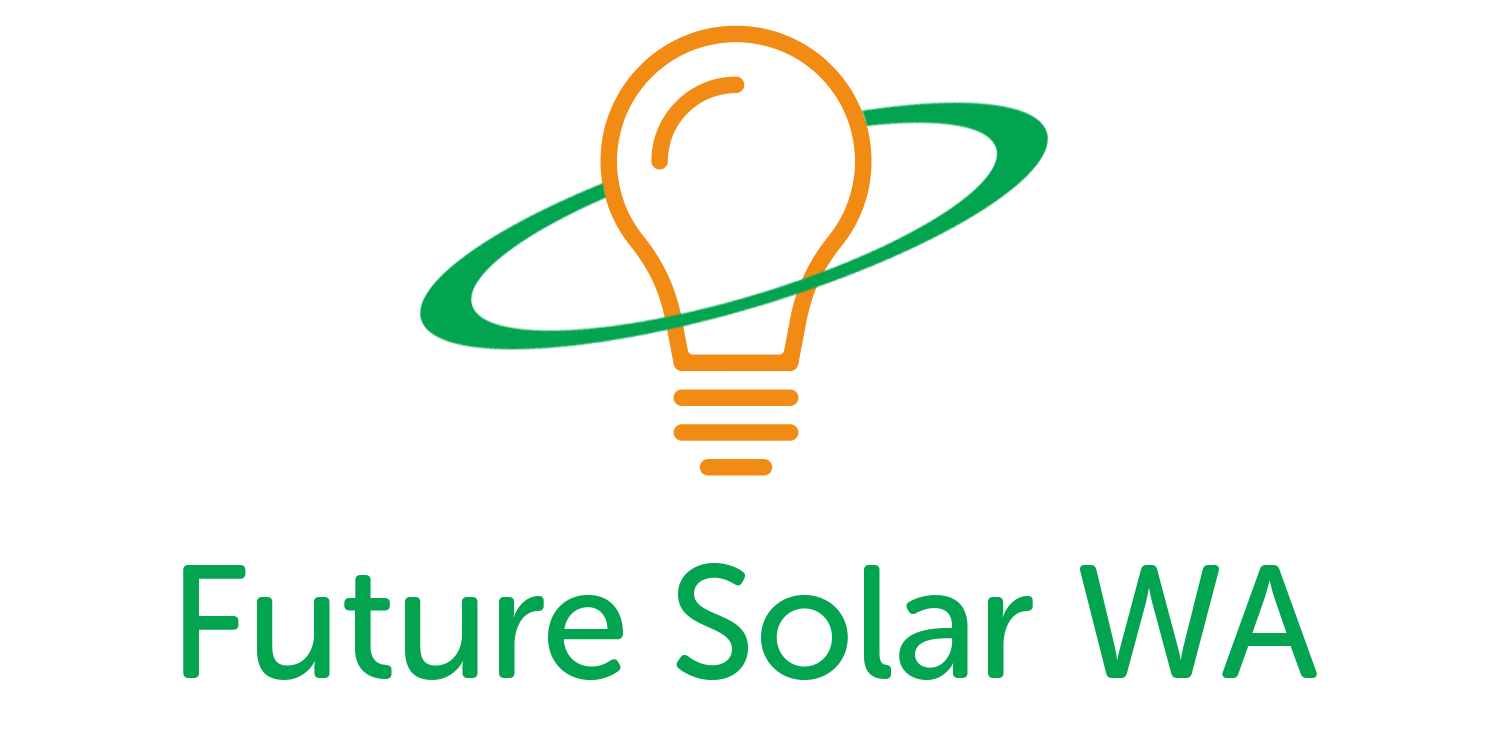Growatt is a well-known brand of inverters used in solar power systems. The STATE codes on a Growatt inverter indicate the current operational state or condition of the inverter. These codes are useful for troubleshooting and diagnosing any issues that may arise.
It's important to note that different Growatt inverter models may have additional or slightly different STATE codes. To get accurate and specific information about the STATE codes for your particular Growatt inverter model, it's best to Contact Future Solar WA Experts.
Error Code | Description | Solution |
|---|---|---|
No AC connection | Off-grid or power outage. | If you experience a grid failure or have electricity connected to your property, first check the AC isolator or circuit breaker. If they are both in the 'on' position and the issue persists, please submit a maintenance service request. |
AC V outrange | Grid voltage exceeds limits. | High grid voltage due to increased solar activity in summer. Submit maintenance service request if issue persists. |
AC F outrange | Grid frequency exceeds limits. | High grid frequency due to increased solar activity in summer. Submit maintenance service request if issue persists. |
Over temperature | Temperature exceeds limits | Restart the inverter. If the issue persists, contact Growatt. Please note that the inverter should not be covered, as this can cause overheating. |
PV isolation low | Insulation problem | Submit a maintenance service request |
Output high DCI | DC offset of output current exceeds limit. | Restart the inverter. If the issue persists, please submit a maintenance service request |
Residual 1 high | Excessive leakage current detected. | Try restarting the inverter. If the issue persists, request maintenance service. |
PV voltage high | DC input voltage exceeds the maximum tolerance. | Disconnect DC switch and turn off the system. Request maintenance service. |
Auto test failed | Auto test failed | Restart the inverter to clear the fault. |
100 | Voltage fault | Request maintenance service. |
101 | Communication fault | Turn off the DC switch to fully shut down the inverter. Then, turn it back on to check for errors. If the issue persists, request maintenance service. |
102 | Consistent fault: master and slave processors have different data. | Turn off the DC switch to fully shut down the inverter. Then, turn it back on to check for errors. If the issue persists, request maintenance service. |
116 | EEPROM Fault | Error 116 on the inverter indicates a failure in reading or writing EEPROM. Follow these steps to troubleshoot: If the error occurs only in the morning, contact Growatt for support. If the error occurs all day, (a) restart the inverter and check if the error persists. (b) If the fault remains, replace the control board and request maintenance service. |
117 | Relay fault | There's an issue with the relay circuit. Try restarting the inverter. If the problem persists, request maintenance service. |
118 | Init model fault | Submit a maintenance service request. |
119 | GCFI device damage | There could be an issue with the GCFI device inside the inverter. Follow these steps to troubleshoot: (a) Restart the inverter 2-3 times and check if the error persists. (b) If the error persists, request maintenance service. |
120 | HCT Fault | Error 120 on the inverter indicates an issue with the current sensor. Restart the inverter and check if the error persists. If it does, request maintenance service. |
121 | Communication fault: master processor unable to receive data from slave processor. | See error 101 and 102. |
122 | Bus voltage fault | Submit a maintenance service request. |